Stop and Limit orders not consistent between SQ to MT4
13 replies
jmtc1230
6 years ago #116738
Strategy Quant,
Good afternoon. I am having trouble with the accuracy of an EA between SQ and MT4 with the subject of Limit and Stop Orders. After an EA is developed in SQ, and then I run it in MT4, the stops and limits are FAR away from all of the price action. Please see the attached screenshot where I document this. The levels are always far away from price and never get hit or even get close.
Any advice on this?
Thank you,
Josh
tomas262
6 years ago #142802
Hello,
do you use the same settings (correct) for US30 in StrategyQuant as you have in your MetaTrader? Also did you use data from TickDownloader?
jmtc1230
6 years ago #142804
Tomas,
I believe so. Which settings are you referring to? What could influence this?
No I used it from TickStory. Is this critical?
Josh
jmtc1230
6 years ago #142806
Tomas,
The exact same behavior is observed in live trading also so I don’t think the historic data is an issue.
Josh
jmtc1230
6 years ago #142807
Tomas – also I just tried downloading the 64 bit version of Tickdownloader but both link give out the 32 bit version.
Josh
jmtc1230
6 years ago #142815
Tomas – I may have gotten it. Please comment: When I downloaded the data through Tickstory for US30 and DAX it shows up in SQ as Intraday. This “Intraday” is how I have done my development. I have not known what “Intraday” means when actually trading.
I then run the strategies on MT4 with a 1hr timeframe and the levels blow out so far that they are never hit.
What are your thoughts and what is there to do about the “Intraday” or “unknown” specification?
Josh
tomas262
6 years ago #142920
Hello,
“Intraday” means the SQ was not able to identify the time-based timeframe resolution. It still can provide precise testing results though since all bars data is loaded
You need to accomplish few steps to find the issue:
1) Make sure you have correct price format within your data (correct position of the decimal point)
2) Make sure you have correct settings for the symbol in SQ.
It seems to me you used incorrect data or symbol settings so EA then calculates incorrect prices for orders
Andy Argent
6 years ago #201562
Dear Tomas,
I too am having this ‘Intraday’ problem with the DAX data and wonder if you can help. In the time frame column in data manager instead of seeing 1m I see the word ‘intraday’. I have tried various settings for the symbol as in your email above and notice using the link https://strategyquant.com/pages/strategyquant-data-setting/ it states that we should use these settings DAX dukascopy
Point value 100 tick step 0.01 tick size 0.01
However, on the following website it is suggested that we should use a pip/tick step of 0.001 for DAX Dukascopy data https://quastic.com/automated-trading/dax-how-to-set-the-backtest-data/
Can you tell me which is the correct setting that I should use.
In any event I have tried both of these settings and re-imported the data and I continue to get the word ‘Intraday’ in the time frame column.
I have tried to build strategys using Point value 100 Pip size 0.01 and Pip step 0.01 and let the tester run for 72 hours and I did not get a single strategy in Databank so I guess something must be wrong!
Please advise. Many thanks Andy Argent
Andy Argent
6 years ago #201598
Hi All, Re above
I have now managed to build 1700 strategeys in Databank overnight using the following setting for the DAX
Point Value 100 Pip Size 0.01 Pip step 0.001
I still have intraday in the ‘Timeframe’ and have not been able to get this to show M1
My question is if I was able to create a successful strategy on what timeframe would I use?
shawnonghs
6 years ago #203059
I also have the same problem as Andy,
1. Intraday instead of H1 in timeframe on SQ
2. Unsure of what settings to use.
Any help would be appreciated thanks!
andrearh
6 years ago #203434
I have the same problem since some months: can somebody from SQ support provide a solution to solve this issue ?
We all have only the intraday problem. I think this problem can be easily reproduced also by SQ team following the same process described above on the DAX data.
Happy 2018 !
---
AndreaRH
tomas262
6 years ago #203459
I also have the same problem as Andy, 1. Intraday instead of H1 in timeframe on SQ 2. Unsure of what settings to use. Any help would be appreciated thanks!
Hello, can you upload a zipped data file so we can check on our side? That would help
Or was that on data acquired using Tick Downloader and exported as H1 data?
andrearh
6 years ago #203480
The data were acquired using tick downloader and exported as M1 data.
At the moment I have solved using the tick data and selecting the timeframe from there, and using M1 precision for the generation.
But the problem with the M1 csv data generated by Tick Downloader remains.
---
AndreaRH
tomas262
6 years ago #203820
Viewing 13 replies - 1 through 13 (of 13 total)

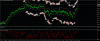 US30H1.png
US30H1.png